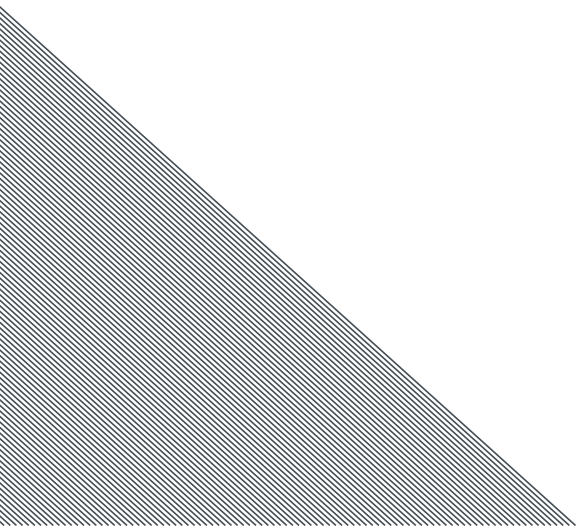Sport 4 Life UK has partnered with AmazonSmile and made it easy for you to support disadvantaged young people every time you shop – at no extra cost to you.
Each time you buy something through smile.amazon.co.uk, Amazon will donate 0.5% of the net purchase price (excluding VAT, returns and shipping fees) of eligible purchases to a chosen charitable organisation.
You’ll find all the same products as you would on Amazon, with the added bonus that Amazon will donate a portion of the price of your purchases to help us tackle youth unemployment in the West Midlands.
Set up Amazon Smile
To support us every time you shop on Amazon, all you need to do is visit smile.amazon.co.uk instead of using Amazon.
On your desktop
- Visit smile.amazon.co.uk
- Sign in to your Amazon account
- Choose Sport 4 Life UK as your selected charity
- Bookmark smile.amazon.co.uk to make it even easier to return and start your shopping at AmazonSmile
On the mobile app
- Signup to smile.amazon.co.uk on your web browser
- Open the app and find ‘Settings’ in the main menu (☰)
- Tap on ‘AmazonSmile’ and follow the on-screen instructions to turn on AmazonSmile on your phone
Helpful reminders
There are some helpful tools that will automatically redirect you from your usual Amazon website to smile.amazon.co.uk.
For Google Chrome users, you can use the Smile Always extension.
For Apple Safari users, you can use the Smile All Day extension.